If you're a YouTube creator, you probably watch your view count closely. But more views don't always mean more money. To understand your earnings, you need to know about a key metric: RPM. So, what is RPM on YouTube? It's one of the most important numbers for your channel's financial health.
Many creators focus only on CPM, but RPM gives you a much clearer picture of your actual income. In this guide, we'll explain what RPM means in simple terms. More importantly, we'll share five practical tips to help you increase your YouTube RPM and earn more from the views you already get.

RPM vs. CPM: What's the Difference?
First, let's clear up a common confusion. RPM and CPM are not the same thing.
- CPM (Cost Per Mille): "Mille" is Latin for thousand. CPM is the Cost Per 1,000 ad impressions. This is the price advertisers pay to show their ads 1,000 times on YouTube videos. It's the advertiser's cost.
- RPM (Revenue Per Mille): This is your Revenue Per 1,000 video views. This is the total money you earn (after YouTube's 45% cut) for every 1,000 views on your video. This includes revenue from all sources, including ads, Super Chats, and channel memberships.
Think of it this way: CPM is the size of the whole cake. RPM is the size of the slice you actually get to eat. That's why focusing on your RPM is so important.
Advertisement
5 Actionable Tips to Increase Your YouTube RPM
Now for the main event. How can you make more money from your views? You need to increase your YouTube RPM. Here are five proven strategies.
1. Target High-Value Niches and Topics
As we discussed in our guide on how much YouTubers make, your video's topic is the biggest factor. Advertisers pay more for certain topics.
- High-RPM Topics: Personal finance, investing, software tutorials, real estate, digital marketing, and product reviews.
- Action Step: Think about your niche. Can you create videos that touch on these high-value topics? For example, a craft channel could make a video on "The Best Finance Apps for Etsy Sellers."
2. Attract Viewers from High-RPM Countries
Advertisers pay more for viewers from countries with high purchasing power. The top-tier countries are the United States, Canada, the United Kingdom, and Australia.
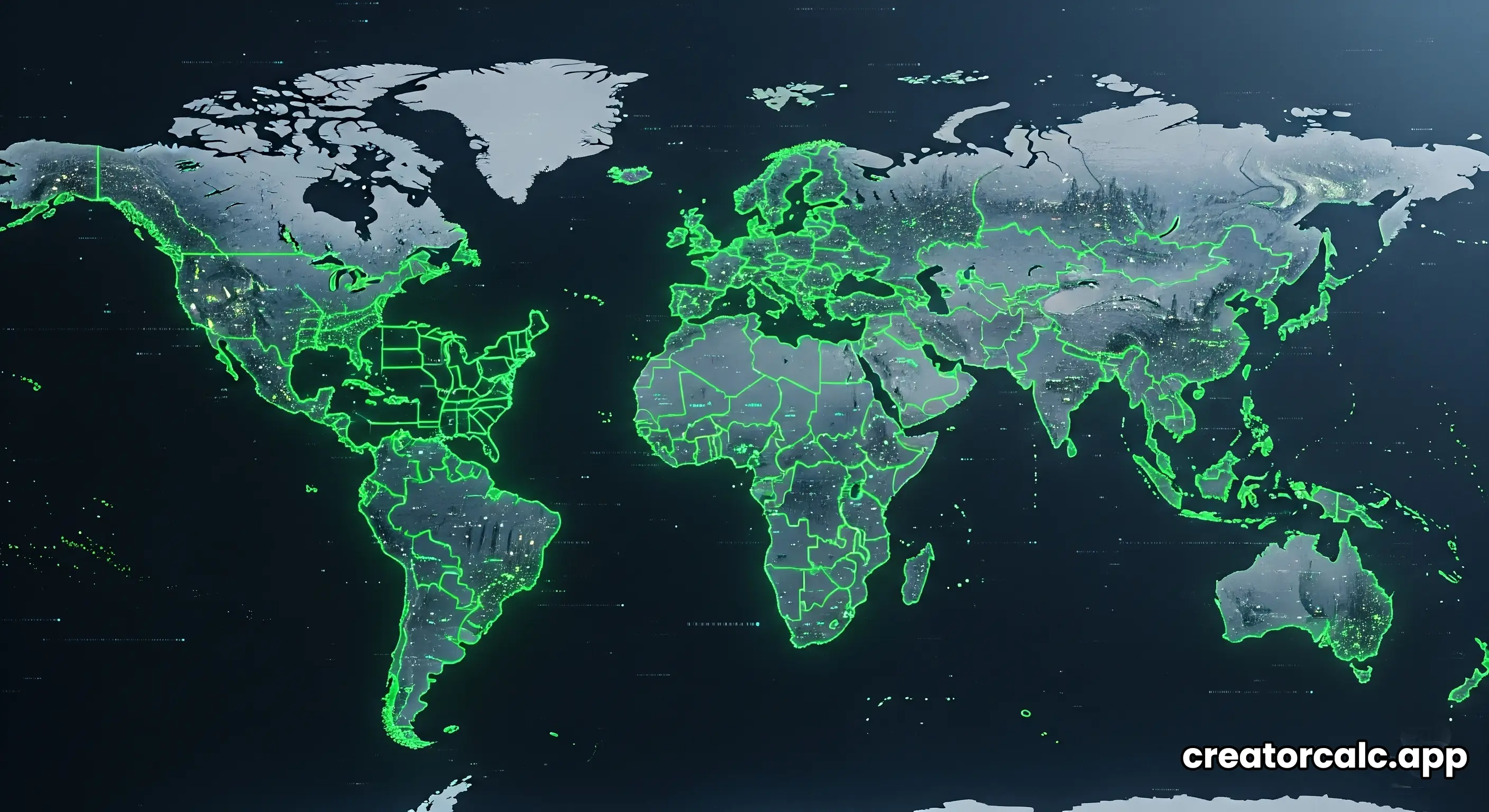
3. Increase Video Length Beyond 8 Minutes
This is a simple but powerful trick. If your video is longer than 8 minutes, you can enable mid-roll ads. These are ads that you can place in the middle of your video. More ad breaks mean more opportunities for ads to be shown, which directly increases your RPM.
4. Enable All Ad Formats
YouTube gives you several types of ads you can show on your videos. To maximize your earnings, you should enable all of them (skippable, non-skippable, bumper, and display ads). This gives YouTube more options to show the highest-paying ad available.
5. Make Your Content "Advertiser-Friendly"
Advertisers don't want their brand associated with controversial content. If your videos contain swearing, violence, or sensitive topics, YouTube might put limited or no ads on them. Follow YouTube's Advertiser-Friendly Content Guidelines to ensure the maximum number of advertisers can bid on your videos.
Frequently Asked Questions (FAQs)
1. Is a high view count better than a high RPM?
Both are important. A high view count with a very low RPM might not earn much. A high RPM with very few views also won't earn much. The goal is to get as many views as possible while also working to increase your RPM.
2. Does RPM change over time?
Yes, absolutely. RPM can change daily. It is affected by the time of year (seasonality), changes in advertiser budgets, and the specific audience watching your video on any given day.
3. Can using your YouTube Calculator help my RPM?
Our YouTube Money Calculator doesn't directly increase your RPM. However, it helps you understand how RPM affects your earnings. By playing with different RPM values, you can set realistic income goals and see how much a small increase in your RPM can boost your total revenue.
4. Will asking my viewers not to skip ads increase my RPM?
This is generally not a good practice. It can annoy your viewers. Focus on making great content that keeps viewers watching naturally, rather than asking them not to skip ads.